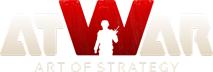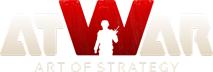|
16.10.2020 - 13:35
What I referenced in the title. How do you make these areas pop out more to the viewer, especially in scenario maps? They are invisible in my map, creating an annoying wall that would be a lot easier to use were it clearly defined. Thank you in advance.
Lade...
Lade...
|
|
Deleted User 405982 Konto gelöscht |
16.10.2020 - 14:30
Draw a country over the no-go zone in map editor. Call it country X or similar. Add a small second surface/second part of the "country X" in the top corner of your map, to select it easily. Select the country in scenario and 'disable' the country. Save the scenario. This is a way to make them more visible.
---- -
Lade...
Lade...
|
|
16.10.2020 - 14:31
If you draw the no-go zone under a country, when you assign a player to that country in the scenario editor, that player color will overlay the zone and make its color darker. If you want clear no-go zones, draw countries around it, not over it. Not sure if thats the problem you are facing, you can also draw 2 or more no-go zones one over another, that will make a brighter color.
Lade...
Lade...
|
Bist du dir sicher?