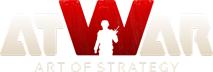Beiträge: 3
Besucht von: 57 users
|
29.08.2014 - 17:44
I had see this many times  I know by experience that it re-located you to an specific plart of a forum. But how to use it? For example I got one forum and I want a link that take to an specific part of that topic. How do I get the #m number?
Lade...
Lade...
|
|
|
29.08.2014 - 19:15
Was about to instantly quote to you my .txt file on how to do it but it seems it has changed since the website went html5. Anyway, it's really easily done. 1. Right click and view page source of the page you want to direct to. 2. Find the post you're looking to direct someone to inside the source. 3. Find the message id right above the post text inside the source code. e.g.
See the <div_id=m98379> part? Also notice that the ('98379', 'Delete message?', 0) has the same number. That's the message identification, or post id. Take that number. 4. Add that number to the topic link: Add the message id where indictated: &message_id=number&#mnumber Put that after the topic link. e.g. https://atwar-game.com/forum/topic.php?topic_id=9657&message_id=98379&#m98379 May be helpful if there was some kind of "direct link" button for each post that adds the link to your clipboard instead of doing all of this. edit: It works without the &message_id= part, but there seems to be other circumstances for it. A thread with multiple pages needs the &message_id= part, but it doesn't seem to bother missing it on a thread without multiple pages.
Lade...
Lade...
|
|
|
29.08.2014 - 19:50
Ok I got it Thanks. http://atwar-game.com/forum/topic.php?topic_id=15347#m177637 Question solved.
Lade...
Lade...
|